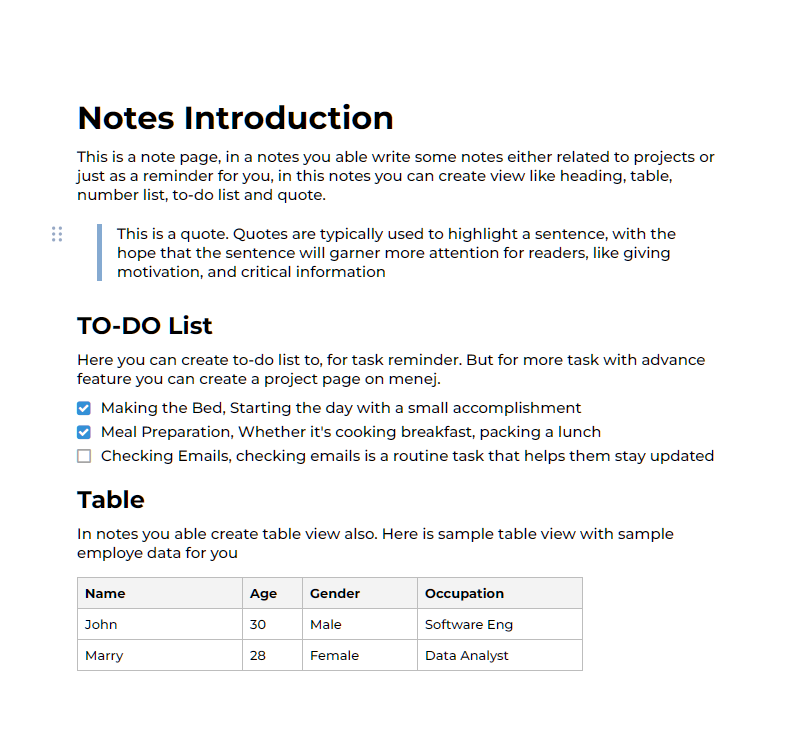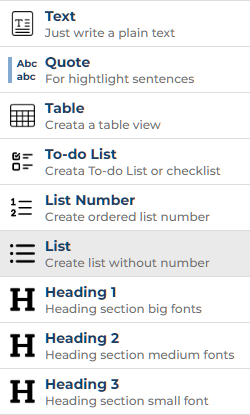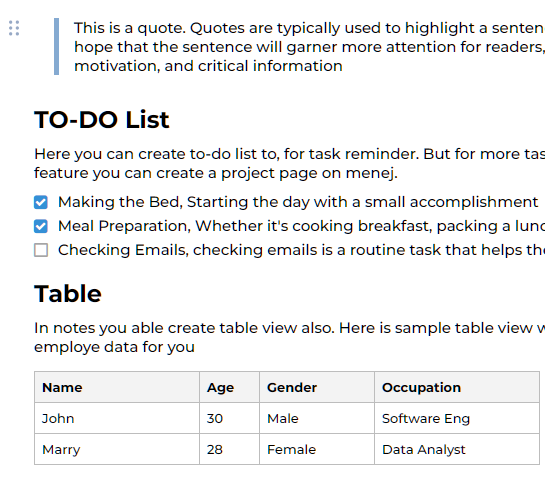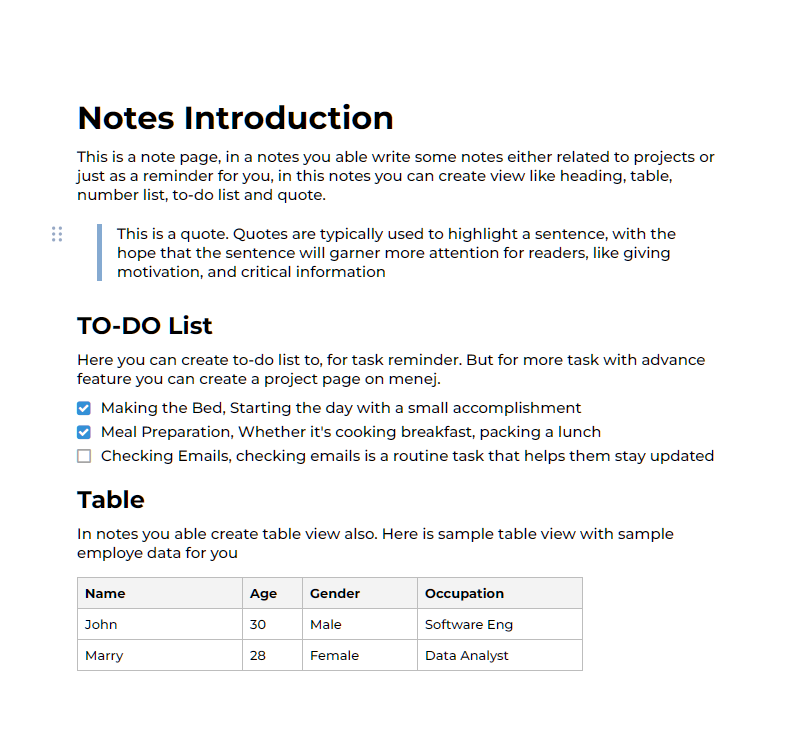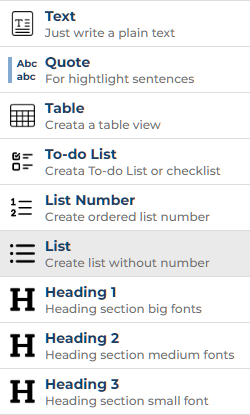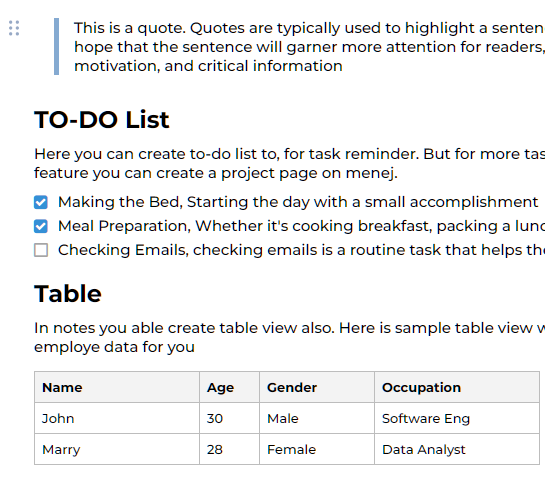PT. Repository Solusi Indonesia
Jalan M.H. Thamrin No. 12 Gedung Jaya Lantai 9 Unit A02 Kebon Sirih, Menteng, Jakarta Pusat 10340
https://repositoryindonesia.com
Contact Us

+62 21 3190 8928

+62 81292720605

officially@repositoryindonesia.com

repositoryindonesia